


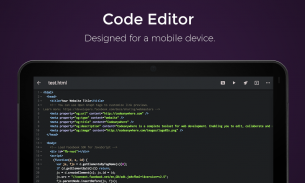
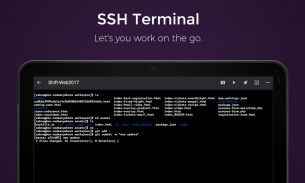
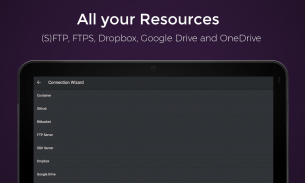

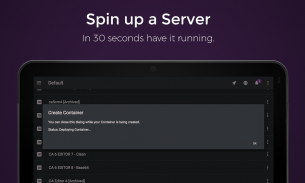






Codeanywhere - IDE, Code Editor, SSH, FTP, HTML

Descrizione di Codeanywhere - IDE, Code Editor, SSH, FTP, HTML
Codeanywhere is a fully featured Integrated Development Environment (IDE) for your Android device or Mobile IDE which includes a code editor (or text editor), FTP client and SSH terminal console, that has been redesigned and reengineered to be light, fast, and mobile-friendly.
You can think of it as a Sublime Text or VS Code on your Android. Enabling you to code HTML, PHP, CSS or any other of the more than 100 supported coding languages.
The Connection manager lets you connect to any type of server protocol including; FTP, FTPS (explicit, implicit over TLS), SFTP (Secure file transfer over SSH). Also you can connect to third party services like:
• Dropbox
• Google Drive
• OneDrive
• Amazon S3
• Github
• Bitbucket
If you don’t have your own server, Codeanywhere can spin up a Linux container for you, either based on CentOS or Ubuntu. You can use the standard default installations or pick from one of over 50 pre configured including:
• PHP
• HTML
• Ruby
• Wordpress
• Drupal
• Magento
• .NET
• and many more.
Once you are connected Codeanywhere offers you a (FTP) File browser, which enables you to upload, download, rename, delete, update permissions (chmod), run custom commands and more just with the swipe of your finger.
Codeanywhere automatically lets you connect to any supporting server with it’s terminal client for Android including SSH, Bash and Telnet support. Terminal client features include:
• Full colour ssh terminal client
• Extended keyboard
• External keyboard support
• Telnet support
• Copy & Paste to and from the SSH Client
• Multiple tabs enable multiple SSH sessions
On top of all that Codeanywhere enables you to share and collaborate on projects or just a single file - from wherever you are, and of course quickly edit code with our keyboard that has been customised for developers on the go.
Codeanywhere makes developers forget what device they are working on and let them concentrate on getting work done - be it from the phone, tablet, or the desktop.
Key Features:
• Syntax highlighting of more than 100 languages
• Autocomplete for HTML, XML, CSS, JavaScript, Python and PHP
• SSH Terminal Client
• FTP and SFTP Client
• Dropbox Client
• Google Drive Client
• OneDrive Client
• Amazon S3 Client
• GitHub Client
• Bitbucket Client
• Copy or Move files between FTP, SFTP or Dropbox
• Share ( Servers, folders or files with others )
• Cursor navigation for easy text selection
• Supports most encodings types
• Auto-indentation
• Customizable font sizes
• Undo & Redo
• Advanced Search ( includes Find , Replace, RegEx and Match Case )
Codeanywhere is also available on the desktop (via the web browser), iPhone and iPad.
Access it from anywhere at https://codeanywhere.com
Featured in TechCrunch, PandoDaily and TheNextWeb.
(Please note that this app requires the user to login to be able to synchronize your settings across all platforms.)
Codeanywhere è completamente caratterizzata ambiente di sviluppo integrato (IDE) per il vostro dispositivo Android o Mobile IDE che include un editor di codice (o editor di testo), client FTP e console di terminale SSH, che è stato ridisegnato e riprogettato per essere leggero, veloce, e mobile -friendly.
Si può pensare ad esso come un Sublime Text o codice VS sul vostro Android. consentendo di codice HTML, PHP, CSS o qualsiasi altro dei più di 100 lingue di codifica supportati.
Il gestore di connessione consente di connettersi a qualsiasi tipo di protocollo del server compresi; FTP, FTPS (esplicita, implicita su TLS), SFTP (trasferimento file sicuro su SSH). Inoltre è possibile connettersi ai servizi di terze parti come:
• Dropbox
• Google Drive
• Una guida
• Amazon S3
• Github
• Bitbucket
Se non si dispone di un proprio server, Codeanywhere può girare su un contenitore Linux per voi, sia sulla base di CentOS o Ubuntu. È possibile utilizzare le installazioni di default standard o scegliere tra più di 50 pre configurati tra cui:
• PHP
• HTML
• rubino
• Wordpress
• Drupal
• Magento
• .NETTO
• e molti altri.
Una volta connessi Codeanywhere ti offre una (FTP) del browser di file, che consente di caricare, scaricare, rinominare, cancellare, aggiornare i permessi (chmod), comandi personalizzati correre e più giusto con il movimento delle dita.
Codeanywhere consente automaticamente di connettersi a qualsiasi server di supporto con il suo terminal client per Android tra cui SSH, Telnet Bash e supporto. funzionalità client Terminal includono:
• Client terminale SSH a pieni colori
• tastiera estesa
• supporto per la tastiera esterna
• Supporto Telnet
• Copia & Incolla da e verso il client SSH
• schede multiple permettono più sessioni SSH
In cima a tutto ciò che Codeanywhere consente di condividere e collaborare su progetti o solo un singolo file - da dove ti trovi, e, naturalmente, rapidamente modificare codice con la nostra tastiera che è stato personalizzato per gli sviluppatori in movimento.
Codeanywhere rende gli sviluppatori dimenticare dal dispositivo che stanno lavorando su e lasciarli concentrarsi su come ottenere il lavoro fatto - sia dal telefono cellulare, tablet o desktop.
Caratteristiche principali:
• l'evidenziazione della sintassi di oltre 100 lingue
• Completamento automatico per HTML, XML, CSS, JavaScript, Python e PHP
• client SSH Terminal
• client FTP e SFTP
• client Dropbox
• client Google Drive
• Microsoft Onedrive client
• client Amazon S3
• client GitHub
• client Bitbucket
• copiare o spostare file tra FTP, SFTP o Dropbox
• Condividi (server, cartelle o file con gli altri)
• Navigazione con cursore per la selezione di testo semplice
• Supporta la maggior parte dei tipi codifiche
• Auto-indentazione
• le dimensioni dei caratteri personalizzabili
• Annulla Ripristina
• Ricerca avanzata (comprende Trova, Sostituisci, RegEx e caso Partita)
Codeanywhere è disponibile anche sul desktop (tramite il browser web), iPhone e iPad.
Accedervi da qualsiasi luogo e in https://codeanywhere.com
Incluso in TechCrunch, PandoDaily e TheNextWeb.
(Si prega di notare che questa applicazione richiede all'utente di effettuare il login per essere in grado di sincronizzare le impostazioni per tutte le piattaforme.)

























